Technical SEO becomes more interesting when you see how its elements work together.
Seeing things work might mean you are making changes to improve your website or unintentionally causing issues that can harm its performance.
Practical experience often provides invaluable insights that theoretical knowledge alone cannot offer. As the saying goes, ‘Experience is the best teacher.’
I unintentionally broke my website to understand the significance of a name server, which is crucial in directing traffic and managing domain settings.
This process led me to lose all site content in a blink.
While this might not be new knowledge for many experts in the industry, beginners can benefit from understanding the real-world implications of technical SEO.
If you’re new to this field, my experience may offer some valuable lessons for your learning journey.
Ready?
Now, let’s kick the ball rolling.
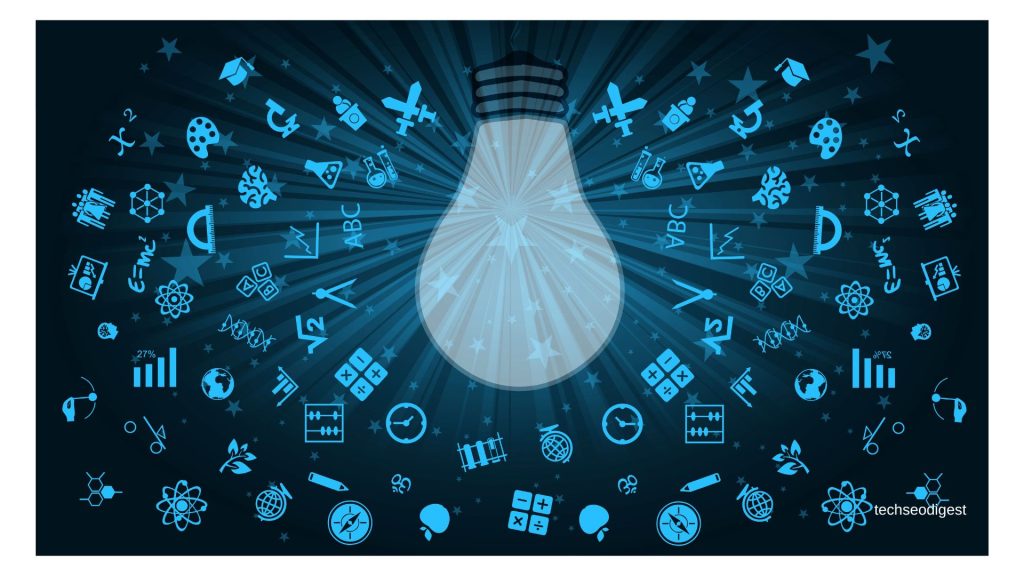
My Intention
I was trying to connect my website to Google Search Console to start monitoring its performance, and this requires me to verify the domain ownership via DNS record.
According to GSC, I must sign in to my domain name provider to confirm my domain ownership via DNS record and add a TXT record to its DNS configuration.
After digesting articles on how to do this with my domain registrar, I started the verification process.

While navigating to verify my domain ownership, I missed the point: changing the name server from custom to default. I didn’t know that changing name servers could lead to losing my website content.
My mistake was thinking I could always change from the “default name server” to the “custom name server” at any point. Where I missed it was thinking the domain registrar is always the same as the name server.
While my domain registrar is Whogohost, my web developer earlier changed the name server to a different hosting provider when I was redesigning the website, and the Whogohost server was down, making the default nameserver inaccessible. This means my new website information wasn’t pointing to the Whogohost default name server.
My mistake made my website go from A to B as shown below.
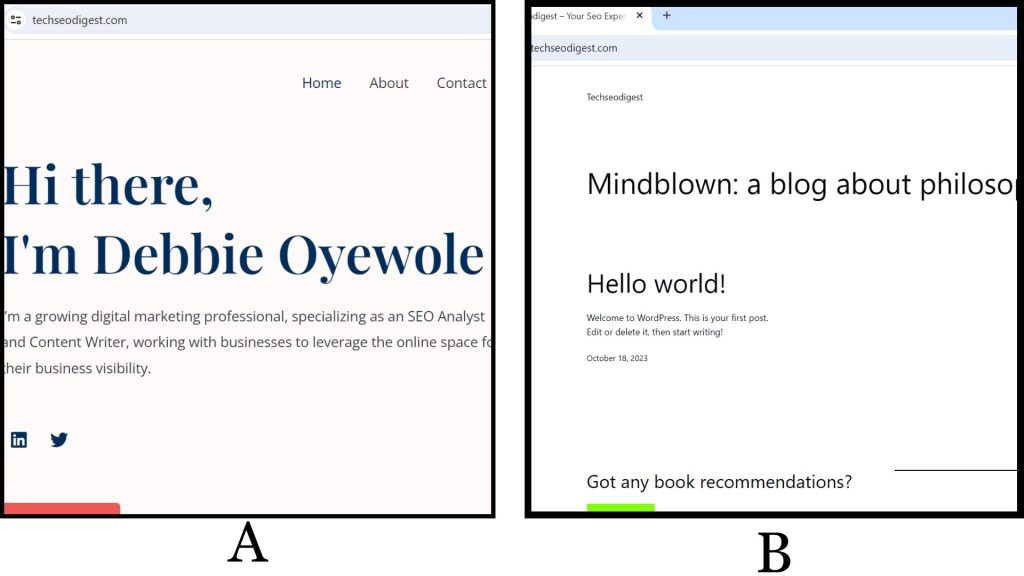
Verifying Domain Ownership via DNS Record on My Hosting Provider – Whogohost, now Go54
Here’s the step I followed to verify my domain on Whogohost.
- Log in to my client area on Whogohost.

2. Click the “Dashboard.”
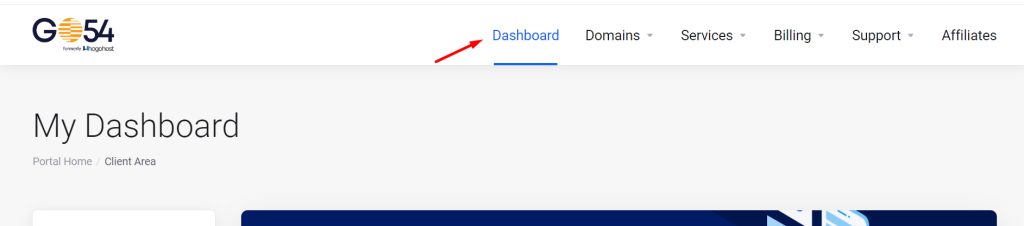
3. Look for the active domain service and click “Manage.”
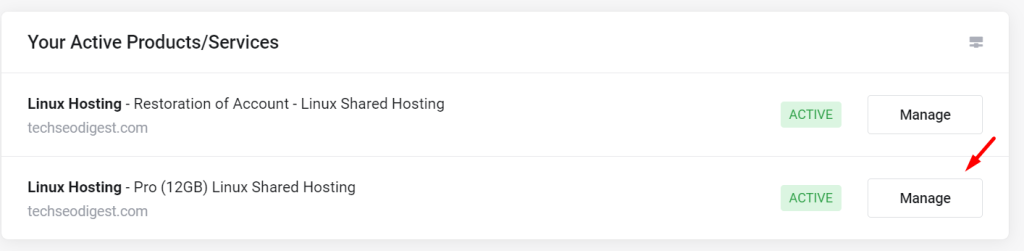
4. Click its CPanel.
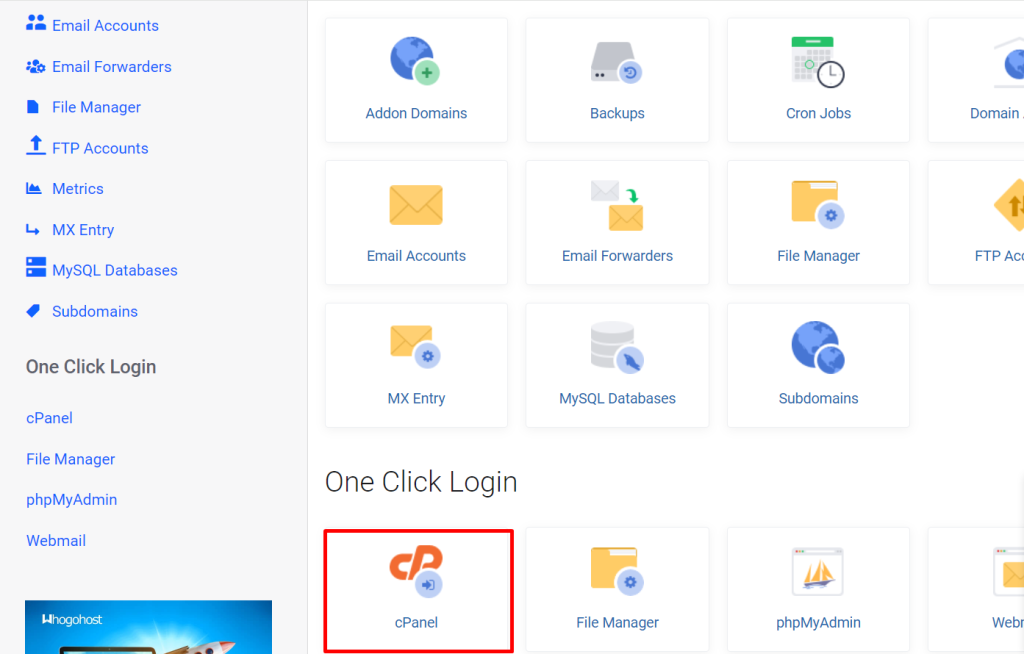
5. To make things faster, once the CPanel dashboard opens, use its search bar to look for “zone” and click on the zone editor.
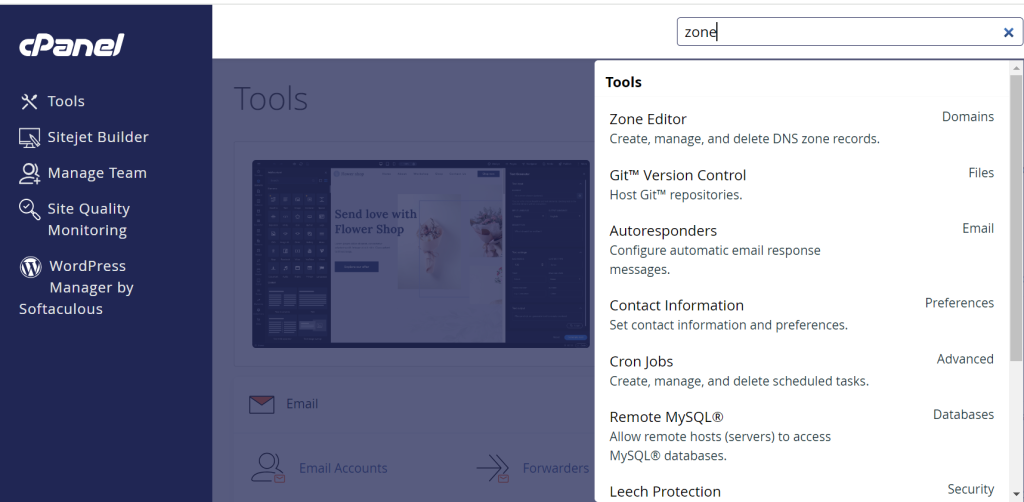
6. Click “Manage.”
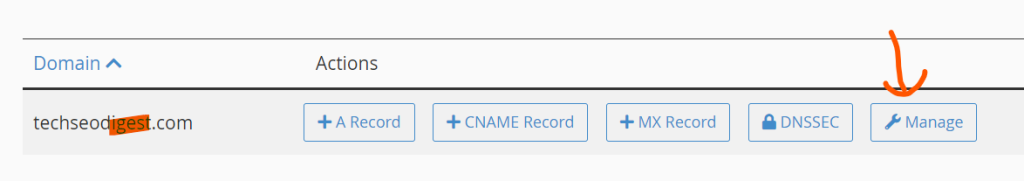
7. Click the “Add Record” and enter the details as follows
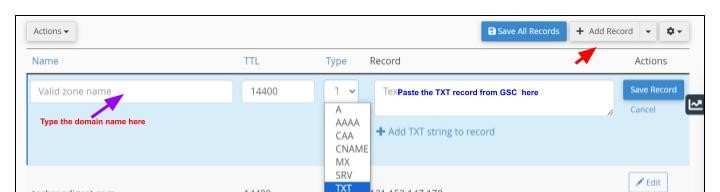
8. Once you’ve added the information copied from GSC and clicked save, go to GSC and click “Verify.” The button should change to green, denoting success.
The Impact of Name Servers on a Domain
I quote Forbes
“Knowing where you registered your domain, to what name servers that domain is pointing, and where your DNS records are can save a lot of headaches.”
In my case, I didn’t know how critical the Name servers were until I broke my website.
Now, let’s break the name server concept down.
Just like how a phone contact has a phone number saved to each contact’s name and translates a person’s name to their phone number when you trigger a dial, a name server translates a website’s domain name (like www.techseodigest.com) to its actual internet address (IP address).
So, when you type a website’s name into your browser, the name server helps your computer find the correct location (IP address) of that website’s content on the internet, allowing you to access the website.
So, when you host a website on a particular name server, it means you are saving all your site information using the name server. A name server is like a diary pointing to all the content/information about a domain name. Now imagine you are looking for information in a different diary from the one you used to store your information. What happens? You’ll only have access to a blank/sample page.
You’ll find your contents if you can locate the diary hosting all your information.
Another Analogy of a Name Server
Imagine a name server as a tour guide that directs you to a specific location (a website).
Switching to a different name server is like getting a new tour guide. If the new guide (name server) doesn’t have the updated or correct directions to the website’s location (IP address), you might end up at the wrong place or not find the website. So, changing the server’s name can redirect visitors correctly to the website’s content or elsewhere.
So, when I mistakenly used the default name server, which didn’t host my new website content, I could only access a WP site sample page. Immediately I used the correct name server, I was able to access all my site content.
How I Fixed It
I was able to fix the issue just by copying and pasting the name server address into the right field of using a custom name server.
Lessons Learnt
- Whenever you’re working on a technical element of a website, communicate with the developer to understand the technical impact of any changes to be made. Most often, newbies in SEO may think we have done all we can to ensure a website is in the best position, with search engines forgetting to weigh its technical impacts critically.
- Knowing where you registered your domain and what name servers that domain is pointing to is great knowledge. At the same time, understanding the impact of each boldened entity on your website is critical.
Quick FAQs About Name Servers
What Are Nameservers?
In layman’s language, nameservers are servers pointing to the content location of a domain name. Technically, name servers are servers that serve as directories that translate humanly meaningful domain names into computer-understandable language, such as IP addresses.
How Do Name Servers Work?
As mentioned above, name servers translate domain names into IP addresses and then route traffic to the correct web server. For example, when you type a website name (techseodigest.com) into your browser, the name server translates the domain name into an IP address the computer understands so your browser can locate it. Your browser then uses the IP address to connect to the server and load the site you queried.
How Can Changing Name Servers Negatively Affect a Business?
Businesses usually carry out technical changes on their website with utmost carefulness. However, if a website name server is changed mistakenly or intentionally without proper planning, it could impact a business in the following ways.
- Temporary loss of traffic
- Loss of potential customers
- Website inaccessibility
- Loss of sales and conversion
- Possible reputation damage
However, it is crucial for businesses to carefully plan and execute website changes, ensuring minimal disruption and maintaining a positive user experience for visitors and customers.
